Understanding Hex Code Skin Tones: A Detailed Guide for Everyone
Have you ever wondered how skin tones are represented in digital formats? Hex code skin tones are a fascinating aspect of web design and digital media that can greatly impact the way we perceive and interact with visual content. In this article, we will delve into the intricacies of hex code skin tones, exploring their significance, usage, and the various dimensions that contribute to their creation and application.
What are Hex Code Skin Tones?
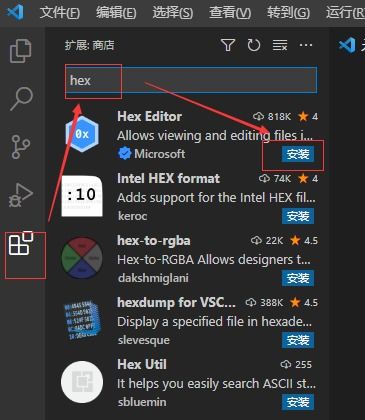
Hex code skin tones are a way to represent skin color using hexadecimal values. Hexadecimal is a base-16 number system that uses digits from 0 to 9 and letters from A to F. In the context of skin tones, these values are used to create a color palette that can accurately depict a wide range of skin shades.
Hex codes are commonly used in web design, graphic design, and photography to ensure that skin tones are represented consistently across different platforms and devices. By using a standardized system, designers can create content that is inclusive and respectful of diverse skin tones.
Understanding the Hex Code Format
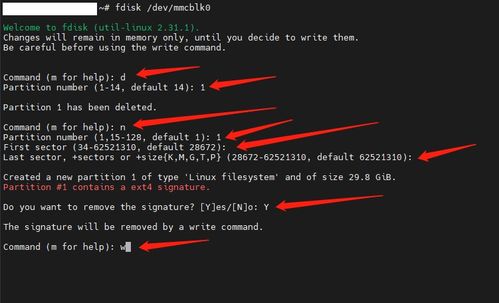
A hex code is typically represented by a hash symbol () followed by six hexadecimal digits. Each pair of digits represents the intensity of red, green, and blue (RGB) colors in the color spectrum. For example, the hex code FFFFFF represents white, while 000000 represents black.
Here’s a breakdown of the hex code format:
| Hex Code | Red | Green | Blue |
|---|---|---|---|
| FFFFFF | 255 | 255 | 255 |
| 000000 | 0 | 0 | 0 |
By adjusting the values of red, green, and blue, we can create a wide range of skin tones. For instance, a lighter skin tone might have higher values for red and green, while a darker skin tone might have lower values for all three colors.
Creating a Hex Code Skin Tone Palette

Creating a hex code skin tone palette involves selecting a range of colors that represent different skin shades. This can be done by using color theory and reference tools, such as the Munsell color system or the PANTONE Skin Tone Guide.
One popular method for creating a skin tone palette is to use the RGB color model and adjust the values of red, green, and blue to achieve the desired shade. Here’s an example of a simple skin tone palette:
| Hex Code | Red | Green | Blue |
|---|---|---|---|
| F2EFEF | 242 | 239 | 239 |
| D2C8C8 | 210 | 200 | 200 |
| A39A9A | 163 | 154 | 154 |
This palette includes three skin tones, ranging from light to dark. By adjusting the RGB values, you can create additional shades or modify the existing ones to better suit your needs.
Applying Hex Code Skin Tones in Design
Once you have a skin tone palette, you can apply it to various design elements, such as backgrounds, text, and images. This ensures that your content is inclusive and respectful of diverse skin tones.
Here are some tips for applying hex code skin tones in design:
- Use skin tones for backgrounds and text to ensure readability and visual appeal.
- Choose skin tones that complement each other to create a cohesive design.
- Test your design on different devices and platforms to ensure that skin tones are represented consistently.



